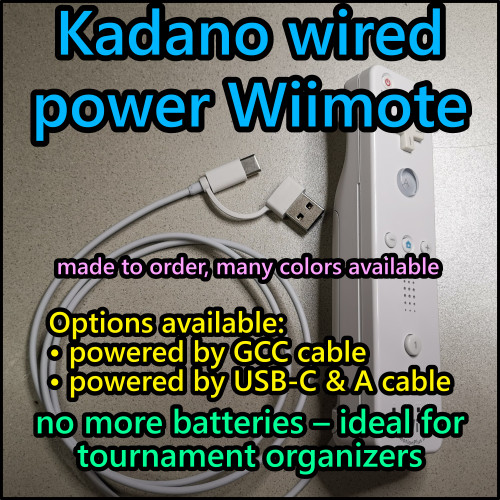This bracket allows you to mount your Input Integrity Lossless Adapter to the underside of your desk or shelf. This way, you can keep your adapter in a tidy way that's easily spotted, with the USB-C cable routed to your PC that doesn't take away desk real estate, yet still take out the adapter quickly and easily when needed (such as when traveling).
The lossless adapter (not included – available separately) slides in from the right, keeping the USB-C cable inlet on the left and the button on the right accessible.
The default attachment method is with two screws in the back side. In case you don't want to drill holes into the underside of your desk / shelf, it's also possible to attach it using sticky foam tape (available as an add-on option).
By default, screws are not included. If you don't have suitable screws, there are several options available as add-ons.
Screw hole dimensions:
maximum diameter for the screw head: 15 mm
thread hole depth: 8 mm (so your screw should have a threaded length of at least 12 mm / half an inch to attach to the desk securely)
thread hole diameter: 4 mm
Available in different colors and materials.
Usage instructions:
First, mount the adapter to the underside of your desk or shelf: either with screws or double-sided sticky foam tape. If you opt for the double-sided sticky foam tape, make sure to wipe away dirt or oil residue from the mounting surface first, then press the adapter against the surface firmly for at least 5 seconds.
Once installed, slide in the adapter from the right (with the "Input Integrity" text on the top side), with the 4 Gamecube Controller ports facing forward, through the four squares.
Then connect your USB-C cable from your PC to the USB-C port accessible through the cutout on the left.
After that, you can connect Gamecube controllers to the adapter and disconnect them with one hand, never needing to hold the adapter or mount.
Important: for taking out the adapter of the mounting bracket, with some material options (in particular, the more robust FDM and nylon), you need to push in on the rightmost controller port (closest to the button on the right) firmly and while doing so, press on the USB-C port cutout to release the adapter.
It's intentionally a tight fit there so that the adapter won't easily come loose when inserting the USB-C cable.
With a future revision that is currently in development, I intend to address this minor shortcoming so that pressing in on the rightmost controller socket won't be necessary any longer, yet with the force needed to press out the adapter still being appropriately higher than the force needed to plug in a USB-C cable.
The unit price will be slightly increased once the improved revision is ready, so the current pricing can be seen as discounted early access.
1 Review Hide Reviews Show Reviews
-
convenient and easy to set up.
The mount comes pre-set up with adhesive so it's no tools required. well made and convenient